SafeTRX app
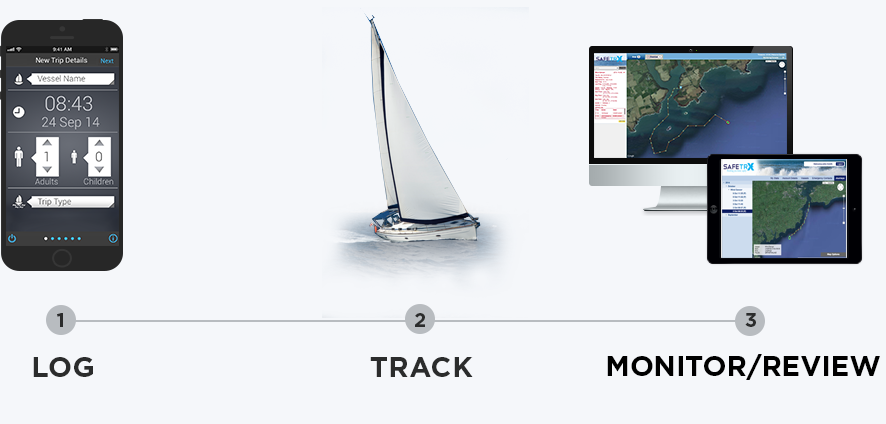
Safe Trip Monitoring Available Free to all who enjoy the water!
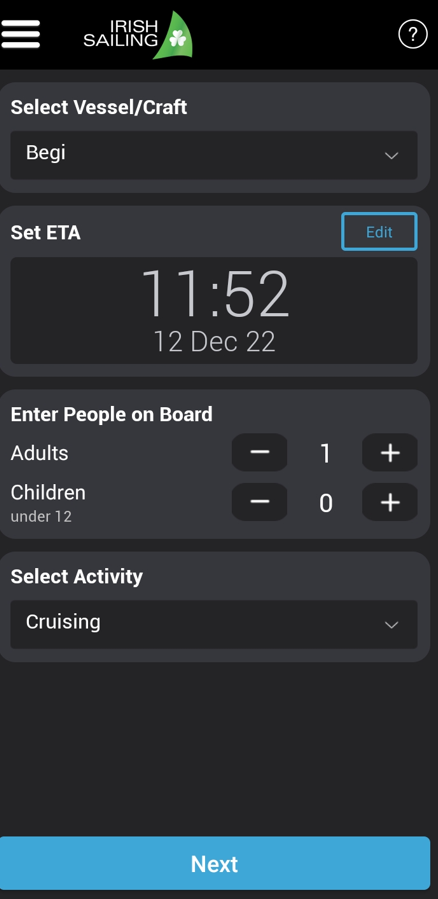
Use GPS to log your activities afloat, share your journeys with family & friends and easily access emergency services when needed.
Irish Sailing SafeTrx is a Free Smartphone App for both Android & Apple iOS devices (iPhone, iPad) that allows you to plan your journey on your Smartphone while giving secure access to your shorecontact to monitor your journey for quick access to emergency services if required.
Sail Plan
Directly from your Smartphone you can enter your journey details and set off knowing that should you not return by the time given, your Emergency Contact will be alerted and advised to initiate appropriate action. Where an Emergency Contact calls the Irish Coast Guard concerning an overdue trip, the Irish Coast Guard will have access to your location and SafeTrx Trip data through a secure SafeTrx server. Since the Irish Sailing SafeTrx app periodically sends your location data back to our servers, the Coast Guard’s response team can get help directly to you, and quickly.
Track Only
Allows you to track your trip but no ETA is entered so there are no automated alerts sent. Trips can be shared if you wish so that your contacts can keep track of you on the move.
Whilst the app is not intended to be used as a replacement for normally approved safety devices (VHF, EPIRB, AIS etc), it is a resource that in some instances may help to raise an alarm earlier and assist emergency services to locate casualties more accurately as it shows the planned destination and direction of travel.
DOWNLOAD SafeTRX to your smartphone...
ANDROID - Download soon from Google Play CLICK HERE 
APPLE - Download from the App Store CLICK HERE
INSTRUCTIONS:
- Download the app.
- Register an account by pressing the ‘Register’ button.
- Register your boat and emergency contact details.
- Choose either ‘Sail Plan’ mode or ‘Track Only’ mode.
- Enter your trip details and tap ‘Set Sail’.
- Arrive at destination, tap ‘End Trip’.
To avoid a false alert in Sail Plan mode, ensure that you end your trip on arrival of your destination or extend the trip ETA time. Please also ensure you enter a valid mobile number for your Emergency Contacts.
Password Information
If you are having difficulty logging in to your Irish Sailing SafeTRX app, please go to the LOGIN page where you can request your password.